Backups and audit trail of DNS records
Backups all DNS records and domain registration data.
A simple and comprehensive solution to the most
overlooked
problem in domain management.
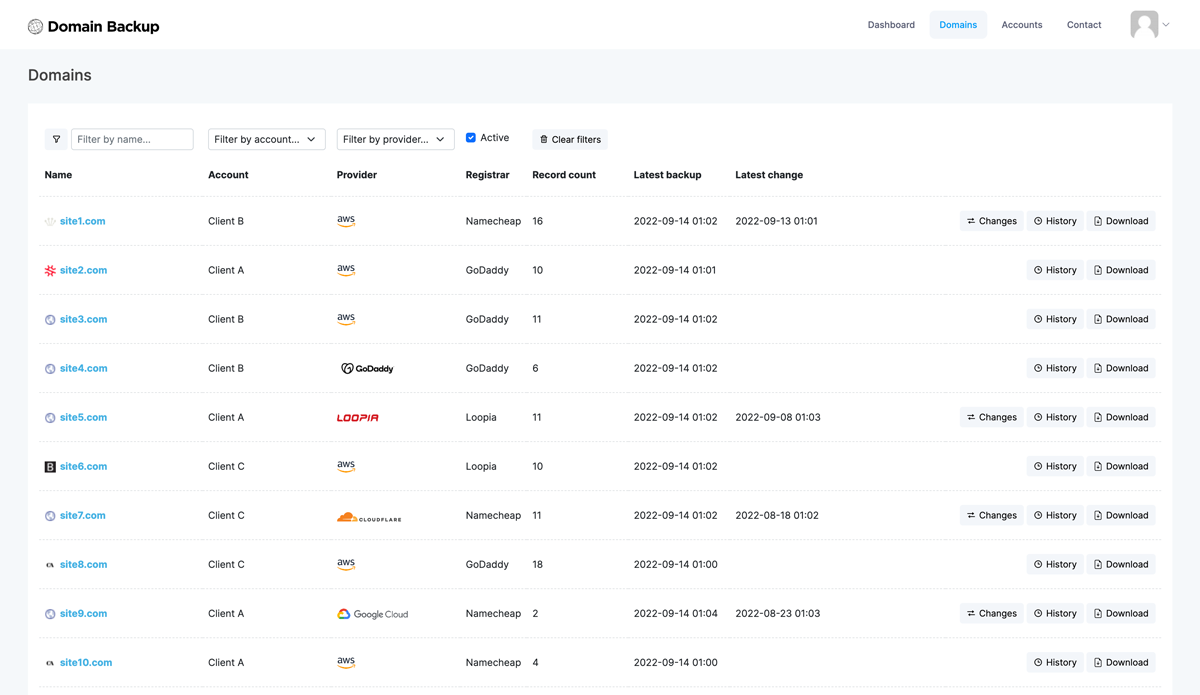







DNS backups are essential
Have you ever considered the potential consequences of losing all DNS records for one or a few domains? Are they adequately backed up and can they be restored if needed? Additionally, which services across the company rely on accurate DNS records?
While many people primarily associate DNS records with the company website, DNS errors can cause widespread disruption, impacting not only the website but also company-wide email, printers, intranet, VOIP phone systems, and other critical services. Recreating these records can be an extremely challenging task.
Domain Backup offers the most comprehensive solution for backing up all DNS records from multiple providers in one place. Unlike traditional domain history services, Domain Backup can locate and backup all records, including those that are not available through other lookup tools.
I meant to delete a single record, but its the same button in the same place as deleting a zone.
As soon as I hit the button I knew what I had done, then all our websites start failing. But there was no confirmation - "are you sure you want to delete this" it was done, gone and deleted. Microsoft do not keep backups of the zone either.
At the same time all our voip phones went offline and our Confluence site was down.
Check if we support your DNS provider
We currently support AWS Route 53, Microsoft Azure, Google Cloud DNS, Cloudflare, GoDaddy, Gandi
and Loopia.
If you need support for another provider and they have an API we can use, we will add
it within a week.
Features
Daily Backups
Daily automatic backups of all DNS records on supported providers. Complete backups of all records, including some proprietary records like ALIAS used by Route 53.
Clear audit trail
Monitor changes to any records to quickly see when records were changed and exactly what was changed.
Notifications
Optional email notifications anytime a domain record is changed.
Export
Download complete records for any backed up version as Bind standard zone files to easily move domains or restore a previous version of records.
DNS records explained
Get simple inline explanations of cryptic, hard to understand TXT and CNAME records used for third party service validations and pointers for email providers, MS Office, Google services etc.
All domains in one place
If you use multiple providers or have several accounts with one of them, you can manage backups in one place. This is perfect for agencies that manage multiple client accounts.
Pricing
Starter Plan
$19per month
- 1 DNS Provider
- 20 domains
- DNS backups saved 12 months
Professional Plan
$89per month
- 10 DNS Providers
- 200 domains
- Unlimited storage time for backups
Enterprise Plan
Need to connect more
providers or more domains? Do you have special requirements?
Contact
us for pricing.
FAQ
Doesn't my DNS provider already have backups?
Maybe. While some providers offer accessible backups to their customers, the majority do not. You might still want to use Domain Backup to maintain a verifiable, independent backup, keep change logs, and gather backups from multiple providers in a single location.
Can't I just download the zone-files from my provider?
While zone files typically serve as a reliable backup, remembering to download a new file after every update can be challenging. Additionally, managing and keeping track of the downloaded files can be cumbersome.
However, if you still desire the added security of having downloaded zone files, Domain Backup provides a convenient solution. With Domain Backup, you can easily download zone files for all of your domains in a single zip file.
What about DNS history services? Can't I download DNS records from them if something goes wrong?
DNS history services should only be considered as a last resort if no other backups are available. These services operate by storing DNS records that are directly added to a domain and can be queried from a public DNS server. However, they are only able to locate around 10 percent of all records. Additionally, records attached to subdomains are typically not found as the subdomain must be known to perform a DNS lookup.
Minimal setup, no configuration and very secure.
All DNS data is stored encrypted and all connections are done over strict TLS.

